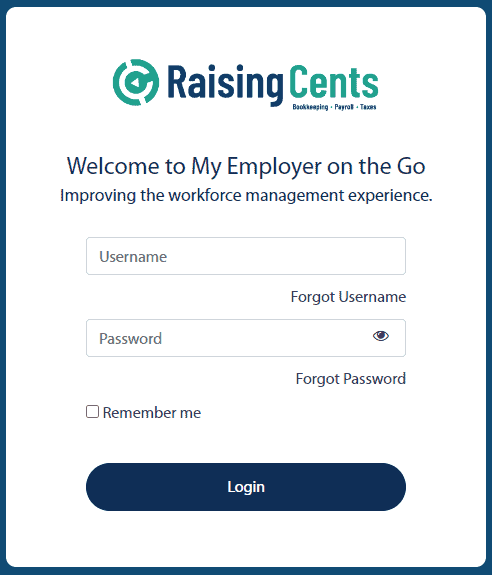When it comes to staying on top of payroll, we’ve got you covered. Raising Cents has partnered with Quick Payroll Solutions (QPS) to handle of all the accounts and paperwork to ensure your employees are paid on time. If you have questions, you will never have to wait longer than 24 hours for a response. Our teams are on call to address all concerns and answer any questions.
Convenient Self-Service for Employees with the My Go Website
With our partnership with QPS, accessing and updating payroll information has never been easier for your employees! Once registered, employees can visit the My Go website to:
- View/download Paystubs
- Update contact information
- Edit Direct Deposit details
- Change tax deductions (W-4)

Payroll FAQs
How do I register for My Go?
Please watch this video (opens in new window) for instructions on how to register using the links provided to you.
I never got a registration email for My Go.
Please contact us with the below info and we’ll help you get set up. (NOTE: Email is time sensitive. Please set up as soon as possible or it will expire.)
Email: moc.uoY4SPQ@ofnI
Phone/text: 941-263-4743
- Name
- Company you work for
- Email address
- Last 4 of social security number
How do I access or print my paystubs?
Once registered, simply log into My Go and visit the Paystubs area to view and download or print your paystubs.
Note: You must register with our payroll site using the link provided to you before you can access your paystubs. Should you have any questions regarding your online payroll registration, please contact us, we are here to help you!
Email: moc.uoY4SPQ@ofnI
Phone/text: 941-263-4743
How do I change my deductions on my W-4?
Once registered, simply log into My Go and visit the Tax Deductions area to view and update your deductions and/or withholding.
Note: You must register with our payroll site using the link provided to you before you can edit your tax deductions. Should you have any questions regarding your online payroll registration, please contact us, we are here to help you!
Email: moc.uoY4SPQ@ofnI
Phone/text: 941-263-4743
How do I change my direct deposit information?
Once registered, simply log into My Go and visit the Direct Deposit area to view and update your bank account information.
Note: You must register with our payroll site using the link provided to you before you can edit your direct deposit settings. Should you have any questions regarding your online payroll registration, please contact us, we are here to help you!
Email: moc.uoY4SPQ@ofnI
Phone/text: 941-263-4743